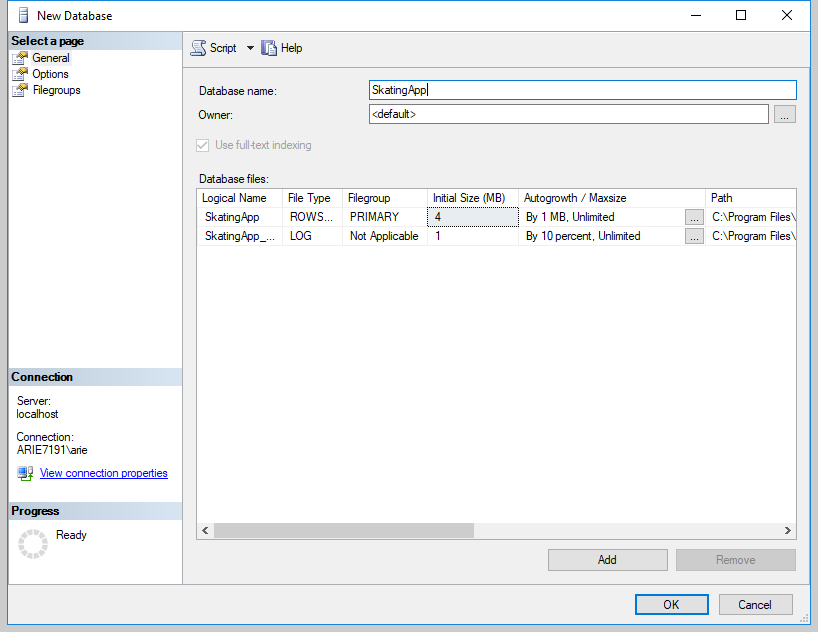Setup SkatingApp database
Before SkatingApp can be used for the first time an empty database has to be created on the PC installed with SQL Server. This section of the documentation will guide you in creating an empty database. The default name for the SkatingApp database is SkatingApp. However you are free to name it anyway you like. It may also be helpful to create more than one database, i.e. when you want to do some testing of the system without compromising your official database.
Creating an empty database.
An empty database can be created from the SQL Server Management Studio(SSMS). Before you create an empty database be sure you have completed the SQL Server Setup.
- Start SQL Server Management Studio(SSMS).
- Login into SQL Server using Windows Authentication or SQL Server Authentication. For SQL Server Authentication, use sa user name and password.
- In the Object Explorer pane, right click on Databases and select New Database
- In the New Database Window set the Database name to
SkatingApp. You may observe all other settings, however the defaults are just fine. By default SQL will store your Database in the DATA folder within the SQL Server installation folder in Program Files, i.e.C:\Program Files\Microsoft SQL Server\MSSQL12.MSSQLSERVER\MSSQL\DATA\ - Click OK to create the database.